In today's information age, the use of electronic documents has become an indispensable part of people's daily work. PDF and Word are the two most common electronic document formats. However, sometimes we need to convert a PDF file into WORD format to change, edit, and re -typeset document content. This article will introduce some methods of fast and efficient PDF to Word to help you solve this problem.
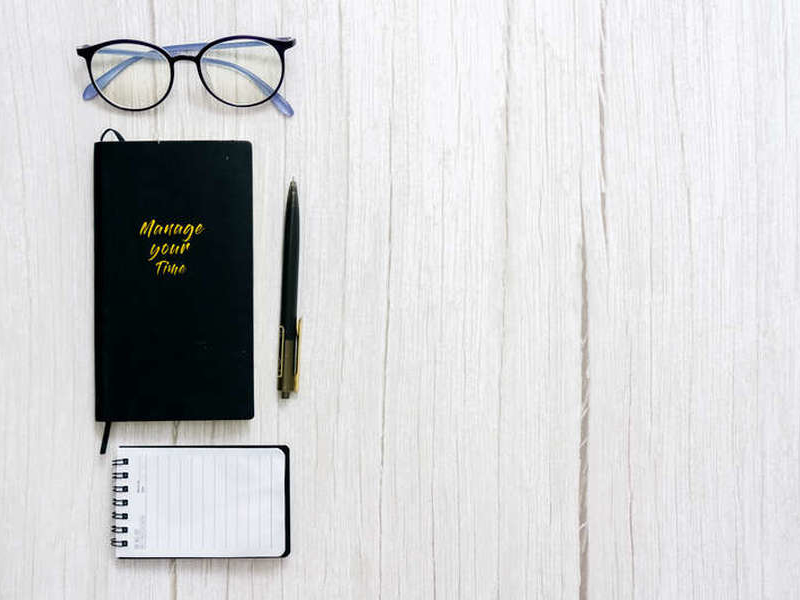
PDF to WORD tools are the first choice for many people because they provide simple, fast and free conversion services. You only need to upload the PDF file that needs to be converted, select the output format to word, and then wait for the conversion. Some commonly used online conversion tools such as OurPDF.
2. Use professional software
In addition to online conversion tools, there are some professional software that can help you convert PDF to WORD. These softwares usually provide more functions and options to meet more complicated conversion needs. Some well -known PDF to Word software include Adobe Acrobat DC, Wondershare PDF Converter, etc.
3. Use OCR technology
If your PDF is scanned or containing picture text, the above method may not be directly converted into editing Word documents. At this time, you can use OCR (Optical Character Recognition, optical character recognition) technology to convert text in the image into editing texts. OCR software such as Abbyy Finereader, Adobe Acrobat Pro, etc. can help you achieve this feature.
4. Document format adjustment
No matter what kind of conversion method you choose, some format adjustment problems, such as fonts, lines, paragraph spaces, etc. After the conversion is completed, you need to carefully check and adjust the necessary format to ensure the readability and consistency of the document.

Summarize:
PDF to Word is a common and important task, and often encounters in work and study. By using online conversion tools, professional software or OCR technology, you can quickly and efficiently convert PDF files into editable Word documents. However, please remember that after the conversion is completed, you must carefully adjust the documentation to ensure that the quality of the final document is consistent with your needs.

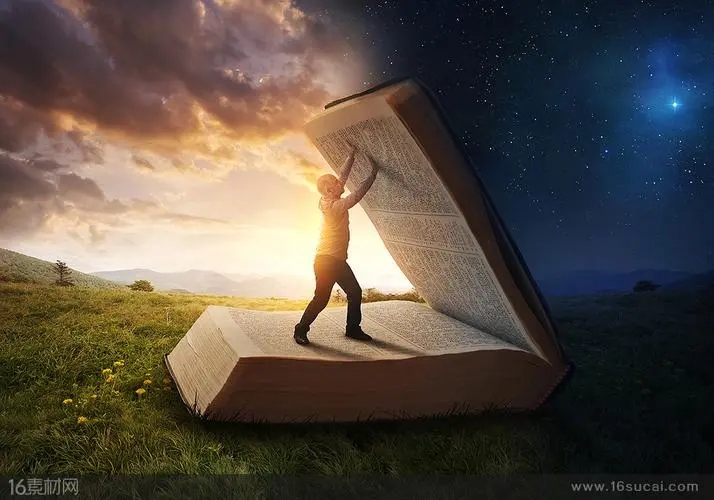
 Login
Login
